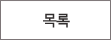ЛчПыРкАЁРЬЕх
ОЦРЬЦМСю > БтМњСіПј > ЛчПыРкАЁРЬЕх
|
|
СЖШИ: 8,203 РлМКРЯ: 18-03-19 | ||||
|
|||||
If you want to use your own material when printing with the V-One, you'll need to fill an empty cartridge - and to do that, you'll need our Empty Cartridge Pack. Follow the instructions below for a smooth experience!
Filling the Cartridge
The easiest way to pack a syringe is to transfer from a larger cartridge with a luer-lok fitting, like a 10cc or 30cc EFD cartridge, using the female-to-female luer coupling. If your material comes in one of these, great!
If you don't have such a cartridge, the next best way to fill a cartridge is to do so manually with a spatula. Simply put a tip cap on the tip of an empty syringe and transfer material by hand. Insert the white piston into the cartridge, and push down, allowing trapped air to flow past the edge of the piston.
Trapped Air & Centrifuging
Trapped air is compressible, and may lead to undesirable side effects - these include leakage, and gaps in traces.
If you have a centrifuge, we recommend starting at 2200 RPM for 2 minutes, up to 3500 RPM for 5 minutes for thicker materials to separate out the air (with both end cap and tip cap on the cartridge). Afterwards, simply remove the end cap, and push on the piston to allow trapped air to flow past.
If you don't have a centrifuge, you may need to get creative. See this topic in the community forums for more discussion.
Maximum Fill Level
The maximum fill level for a cartridge is 2mL. If the cartridge is too full, you risk spilling out your material when putting together the dispenser - the best way to avoid that is simply to load the excess into another cartridge!
We suggest the following procedure to transfer excess material into an empty cartridge:
- 1. Insert the filled cartridge into the plastic dispenser sheath.
- 2. Screw a female-female luer coupling on to the tip of the filled cartridge.
- 3. Prepare an empty cartridge, with a white piston inserted all the way to the bottom. Screw this cartridge onto the other end of the luer coupling.
- 4. Turn the gear on the dispenser assembly clockwise until it's retracted all the way.
- 5. Insert the dispenser assembly into the sheath as usual, slowly pushing to transfer excess material into the empty cartridge.
- 6. Once bottomed out, give the dispensing gear at least 1 full turn.
Transferring Between Cartridges
It can sometimes happen that the seal within a cartridge will break, causing ink to leak past the piston. To resolve this issue, you'll need to transfer the ink to a new cartridge. To do so, follow the instructions below:
- 1. Screw a female-female luer coupling on to the tip of the filled cartridge.
- 2. Insert a piston into the empty cartridge and push all the way down.
- 3. Screw the empty cartridge onto the other end of the luer coupling.
- 4. Gently apply pressure to the filled cartridge, allowing the material to flow smoothly into the empty cartridge.
- 5. Once bottomed out, remove the now-empty used cartridge and the luer coupling, and screw a tip cap onto the end of the newly filled cartridge.
- 6. Gently apply pressure to the piston in the filled cartridge to push out any air around the piston.
 РЬРќБл РЬРќБл |
ЧСИАЦУ ГєРЬПЁ ДыЧб РЬЧи |
 ДйРНБл ДйРНБл |
РЮМт МГСЄ АГПф |