For EAGLE users, we have a pre-configured CAM file for exporting your gerbers:
Download and extract the Voltera CAM file:
- Voltera_v8.6.0.cam (or higher)
- Voltera.cam
- Open your board in EAGLE.
- Run the CAM Processor - Navigate to File>CAM Processor.
- Within the CAM Processor window, select File>Open>Job, and select the Voltera CAM file.
- Click 'Process Job'. This will generate the gerbers and save them in the same directory as your .brd file.
Design Rule Check
We strongly recommend that you download the Voltera Design Rule Check as well. This will help catch design rule errors before printing your circuit.
To use the Voltera DRC, do the following:
- Extract the DRC file, Voltera_DRC.dru
- Open your design in EAGLE
- From the menu bar, click Tools>DRC
- Click Load... and select the Voltera_DRC.dru file




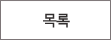
 РЬРќБл
РЬРќБл ДйРНБл
ДйРНБл